git status¶
The git status command can be used to check the status of your local repository, and check it’s status compared to a remote repository.
When running this command, you need to be running it from within the repository you wish to check. Running git status in bash (or another terminal) from within a repository will give you a prompt with several helpful pieces of information:
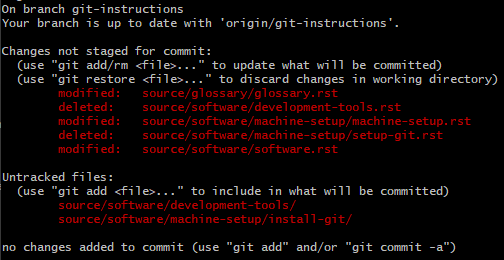
- Current Branch
This prompt highlights the current branch that you’re on, on the first line
- Branch Status
This prompt shows you if your branch is ahead or behind from the branch on the remote server. This is helpful in telling you if you need to push/pull with updates
- Files
This prompt shows you which files currently are changed, and which are staged for commit. Files that show up in green have been successfully added and have been staged for commit, and files in red have yet to be staged.
Command Usage¶
git status